Lesson 3: Docs & Communication¶
| Homepage | Content | Slides | Video |
Warning
This lesson is under construction. Learn from it at your own risk. If you have any feedback, please fill out our General Feedback Survey.
Overview
When in doubt¶
When you’re on the commandline you’re not expected to remember every command, and especially not every flag. Since we don’t all have minds like a steel-trap, programs are well documented, and getting help is as easy as typing --help.
$ <program> --help
$ <program> -h
Most programs allow you to pass a help flag which will print out basic usage. This is useful as a quick reference for how to use the program.
Man Pages¶
Man pages are much longer documents which explain what the program is, how to use it, who the authors are, and what each flag/sub-command does in greater detail.
$ man <program>
- Type / and then enter a keyword to see where that word appears.
- Press n to go to the next (and p to go to the previous) occurrence of that word.
$ man man
MAN(1) Manual pager utils MAN(1)
NAME
man - an interface to the on-line reference manuals
SYNOPSIS
man [-C file] [-d] [-D] [--warnings[=warnings]] [-R
encoding] [-L locale] [-m system[,...]] [-M path] [-S list]
[-e extension] [-i|-I] [...]
DESCRIPTION
man is the system's manual pager. Each page argument given
to man is normally the name of a program, utility or
function. The manual page [...]
Manual pages are local documents installed on your Linux system as part of the package installation process. They are used as a complete reference for a program so if you want to know:
- What a program does.
- All of the flags for a program.
- Who made the program.
- Some examples of the program in action.
- A conceptual overview of the program.
Then a man page will probably help. They’re not perfect and are not standardized so don’t expect a perfect document every time.
Anatomy of a Man Page¶
Since Man Pages are open source, just like the code they document, there is not a strict set of standards that need to be met for a manpage to exist beyond having some number of the following sections:
- Most Man Pages include:
- Name
- Flags
- Description
- Basic Usage
- Authors
- If you’re lucky they will also include:
- A Good description
- Advanced Usage.
- Examples
- History
- See Also
Sections of Man¶
man pages are also organized by section. To read man page for a program/library in a specific section type man # <program or library> where # is the section number.
For instance:
$ man 2 open # Displays the kernel documentation for open (section 2)
$ man open # Displays the documentation for openvt (section 1)
If there is a collision in man-page naming (like open and open()) man will pick the page which appears in the lowest-value section.
- Executable programs or shell commands
- System calls (function provided by the kernel)
- Library calls (functions provided from within libraries)
- Special files (usually found in /dev)
- Files formats and conventions eg /etc/passwd
- Games
- Miscellaneous (including macro packages and conventions), e.g., man(7), groff(7)
- System administration commands (usually only for root)
- Kernel routines [Non standard]
Note
Some distros use info instead of man. To learn more about the info command, see Further Reading.
Project Docs¶
Projects also document themselves beyond the manpage. These can include tutorials, a README, and Q&A. If you need more information about a tool or a specific answer these docs will probably be your best bet.
These docs may also answer any technical or contributing questions. These docs can be updated more frequently than local man pages so should also be referred to for bleeding-edge information.
- Where to look:
- http://docs.some-random-project.io/
- http://some-random-project.io/docs/
- http://organization.com/some-random-project/
Communication¶
Communication is very important for DevOps engineers. Whether they are talking to their own team or working either external projects they use.
It’s important to be familiar with the chat platforms that these projects use which include:

- Internet Chat Relay (IRC)
- Slack
- Mailing lists
- Discourse
- Forums
IRC¶
IRC is a very old protocol for communicating online with other people. On IRC it is easy to create a new channel (chat-room) and talk with people in public or privately.
It has become the long-standing de facto mode of online communication right next to mailing lists in the technology community.
- Quick Facts:
- Internet Relay Chat (IRC)
- Very old (RFC 1459, May 1993)
- Works on everything (Terminal, GUI, Web-browser, etc)
- The people you want to listen to are there
- Oregon State ran one of the first servers ever!
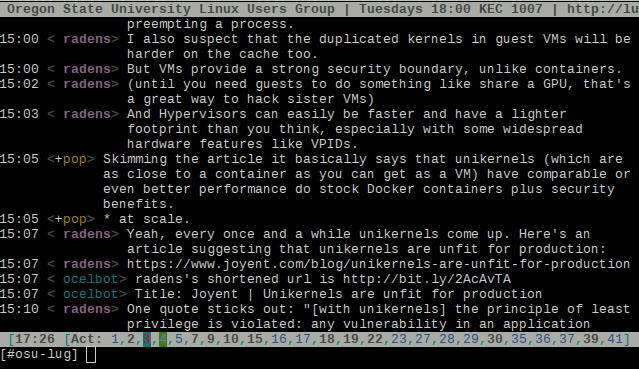
Exercise: Getting on IRC¶
It’s useful to get on IRC so you can communicate with DevOpsBootcamp as well as other online communities. Most large (and many small) Open Source projects have a presence on irc.freenode.net which you can leverage to ask questions directly to the developers and active community members.
To get on IRC, Use irssi or weechat in screen:
# This step is optional, but persistent IRC is cool
$ ssh <username>@<a remote linux server>
# start screen with the name 'irc'
$ screen -S irc
# start your client in the 0th window of the screen session
$ irssi
# or
$ weechat-curses
# exit irc screen with CTRL+a, CTRL+d
# exit ssh session with CTRL+d or 'exit'
# to get back to irc:
$ ssh <username>@<preferred shell host>
$ screen -dr IRC
Other IRC Clients¶
If you’re not interested in using the command line there also an assortment of graphical IRC clients including Hexchat, MIRC, and KiwiIRC. Look those up if you’re interested in them.

There are also a variety of mobile clients for each platform that work well enough. You can also use a mobile SSH client and connect to your server in a pitch.
Unfortunately IRC isn’t very mobile friendly.
Connecting and Setup¶
In the IRC client run these commands (irssi):
/connect irc.freenode.net
/nick <myawesomenickname>
/msg nickserv register <password> <email>
/nick <myawesomenickname>
/msg nickserv identify <password>
/join #devopsbootcamp
For weechat, do the following:
/server add freenode irc.freenode.net
/connect freenode
/nick <myawesomenickname>
/msg nickserv register <password> <email>
/nick <myawesomenickname>
/msg nickserv identify <password>
/join #devopsbootcamp
Commands and Tips¶
| Command | Description |
|---|---|
| /list | Reports all the channels on a server. |
| /topic | Reports current channel topic. |
| /names | Reports nicks of users in channel. |
| /join <channel> | Join a new channel. |
| /whois <nick> | Learn about a person. |
| /msg | Directly message an individual. |
| /help <command> | Provides help for commands |
Tab-completion works with nicks
You get a hi-light when your name is said.
Symbols (@, +) are not part of names, show status in channel.
chanserv and nickserv are robots.
- /msg nickserv help to get nick help.
- /msg chanserv help to get channel help.
IRC Jargon¶
| Term | Description |
|---|---|
| channel | Chat rooms with with ‘#’ prefixed in front of their names |
| ping/pong | ‘I would like to tell you something.’ / ‘I’m here, tell it to me.’ |
| tail | ~ |
| hat | ‘@’ Denotes admin status in a channel. |
| nick | Your name. |
| netsplit | When the IRC servers lose connection with each other. |
| kick/ban/k-line | Force someone off the channel or server, typically for abuse |
Slack¶
Modern messaging platform which featureful desktop and mobile clients

- Launched in 2013 and stands for “Searchable Log of All Conversation and Knowledge”
- Has many IRC like features, with additions such as rich text and emojis
- Propriety platform, however there are several open source “clones” that can be self hosted
- “New kid on the block” – Many new projects prefer Slack over IRC
- Join our Slack team! http://devopsbootcamp.slack.com
Asking for Help¶
Asking for help can be a stressful task. Sometimes you are talking to complete strangers, sometime you are talking to an idol, other times you are just so confused you’re not even sure what you’re asking for.
It’s okay to ask for help. Here are some things to keep in mind:
- Ask yourself what should be happening?
- Ask yourself what is actually happening?
- Google the problem(s).
- Skim the manuals of each component.
- Identify a friend, mentor, or IRC/Slack channel who could help.
- When they’re not busy, give them a quick synopsis of points 1 and 2, mentioning what possibilities you’ve ruled out by doing steps 3 and 4.
Contributions = expertise + time
Further Reading¶
- About info: info is an alternative to man that some distros use instead.
